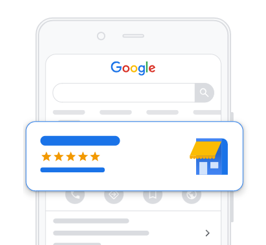In the digital age, having a strong online presence is crucial for the success of any business. One powerful tool for local businesses to enhance their online visibility is Google Business Profile (GBP). A well-optimized Google Business Profile plays a crucial role and can significantly boost your chances of being found by potential customers in local searches. In this article, we’ll explore effective strategies to optimize your Google Business Profile and make the most out of this valuable online asset.
- Complete Your Profile:
The first step to optimizing your GMB profile is to ensure that all the information is complete and accurate. This includes your business name, address, phone number, website, business hours, and categories. Google uses this information to understand your business and display it in relevant search results.
- Use High-Quality Photos:
Visual content plays a crucial role in attracting customers. Upload high-quality photos that showcase your business, including the exterior, interior, team members, and any products or services you offer. Images help build trust and provide potential customers with a preview of what to expect.
- Encourage Reviews:
Positive reviews not only influence potential customers but also contribute to your local search ranking. Encourage satisfied customers to leave reviews on your GBP profile. Respond promptly to both positive and negative reviews, demonstrating your commitment to customer satisfaction.
If you have a history of responding promptly, then you will have higher search rankings in Google compared to when you don’t respond right away.
- Utilize Posts:
Google My Business allows you to create posts similar to social media updates. Use this feature to share news, promotions, events, or any other relevant information about your business. Regularly updating your posts can help keep your profile fresh and engaging.
According to Google, posts enables you to engage with both potential and current customers via your Business Profile on Google Search and Maps. This functionality allows you to directly communicate offers, announcements, and event details to your customer base. It will be good to post at least once a week to keep your customers updated with what is happening with your business.
- Add Services and Products:
If applicable, list the specific services and products your business offers. This provides potential customers with more detailed information about what you provide, increasing the likelihood of matching with relevant search queries.
- Optimize for Keywords:
Incorporate relevant keywords in your business description, services, and posts. Think about the terms potential customers might use when searching for businesses similar to yours. However, ensure that your content remains natural and doesn’t appear forced.
- Enable Messaging:
Google My Business allows customers to send direct messages to your business. Enable messaging to facilitate easy communication and address customer inquiries promptly. Timely responses can improve customer satisfaction and contribute to positive reviews.
- Monitor Insights:
Regularly review the insights provided by Google Business Profile. Insights offer valuable data on how customers find your business, where they come from, and what actions they take. Use this information to refine your optimization strategy and better understand your audience.
Optimizing your Google Business Profile is a powerful way to enhance your online visibility and attract local customers. By completing your profile, using high-quality visuals, encouraging reviews, utilizing posts, providing detailed information, optimizing for keywords, enabling messaging, and monitoring insights, you can ensure that your business stands out in local search results. A well-optimized GBP profile not only helps you connect with potential customers but also strengthens your overall online presence.